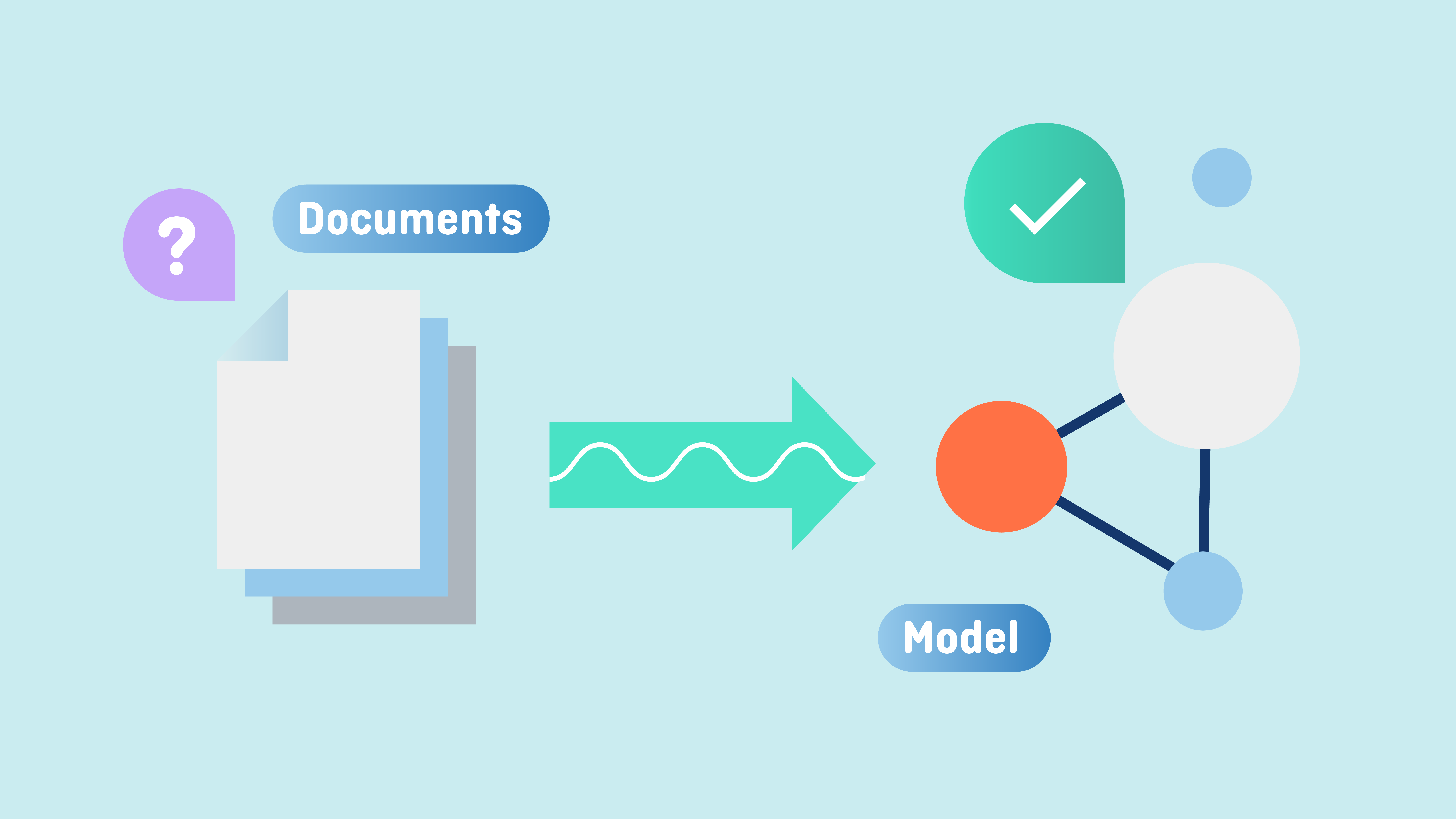
When you hear the term BIM (Building Information Modelling), it’s often linked to sophisticated 3D models, typically created by design teams. But BIM doesn’t have to begin with architects and engineers. In fact, it should start much earlier—right at the very beginning of a project—with the client’s brief.
The client’s brief (often also referred to as the architectural program or employer’s requirements) is a foundational document in any project. It outlines the client’s aims, ambitions, and requirements, serving as a roadmap for the entire design and construction process. A typical brief includes ambitions (e.g., sustainability goals, flexibility requirements, etc.), spaces to be realized, and often even specifications for systems and elements (e.g. for floor finishes or security systems)
All this is information about a building, and it can be thought of as a model. Not a 3D visual model, but an early-stage BIM Model about needs and requirements.
This notion, however, is often overlooked by project teams—and understandably so. Traditional briefs don’t look or behave like models. They’re typically lengthy Word documents filled with prose that can be ambiguous and inconsistent. At best, these documents are accompanied by Excel sheets, although it happens that these don’t align with the text (e.g. spaces might be named differently, or requirements might contradict).
Simply put, traditional briefs feel messy: too text-heavy, lacking in structure and precision. This makes it difficult for design teams to use them effectively.
But it doesn’t have to be this way. It is very well possible to define and capture briefing information in a structured, systematic model. In BriefBuilder, you can easily create a breakdown structure of your project—defining spaces, systems, elements, and more—and then attach requirements to each component. Requirements follow a consistent format, including a name, value, unit of measure, and, where applicable, a reference to a relevant standard. This approach transforms the brief into a precise and actionable dataset.
From a BIM perspective, this structured approach offers the following benefits:
- Precision and actionability: structured requirements are easier to check, exchange, and integrate into model-based design and engineering processes.
- Manageability: instead of wading through paper documents, design teams can click, browse, and search through a digital model, making information easier to find, manage, and analyze.
- Integration and verification: linking a requirements model to a design model allows for direct comparisons. For example: Does the design include all requested spaces? Are room sizes, ceiling heights, and security zones correct?
In BriefBuilder, these checks can be performed using IFC, a vendor-neutral format for BIM models. Design teams can upload their BIM models into BriefBuilder, linking “as required” spaces and element to their “as designed” equivalents. This allows clients to quickly verify how their requirements have been translated into the design. Conversely, design teams can ensure their proposals align with the client’s needs.
The exchange of information can also go in the other direction. Using BriefBuilder’s API, design teams can pull requirements directly into their modeling tools, using the data as input for their designs. Many teams even create dedicated software scripts to streamline this process.
Summarizing: BIM isn’t just about design and engineering data. Viewing the client’s brief as an early-stage BIM model places the client’s needs and ambitions at the center of the design and engineering process. This approach increases the likelihood that the project will deliver on its goals.
And that’s why we say: BIM starts with the brief!

Screenshot of the BriefBuilder’s IFC floor plan viewer in which you can easily see which requirements apply to which spaces. The same feature can be used for automated verifications and to create heat maps that show which requirement levels apply to which spaces.
Practical information
Click here for more info about BriefBuilder’s IFC integration
Click here for technical info about our API
